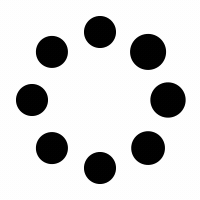Getting Started
Who is eligible for an Institution account?
Institution is available to most U.S.-based, incorporated businesses (LLCs, C-Corps, S-Corps, and Partnerships). We are not able to support sole proprietorships or businesses in certain restricted industries at this time.
What documents do I need to apply?
You will need your Articles of Incorporation (or equivalent formation document) and your company's EIN verification letter from the IRS. You will also need a valid, government-issued photo ID for each beneficial owner.
How long does the application review process take?
Most applications are reviewed and approved within 1-2 business days. We will contact you via email if we require any additional information to verify your business.
How do I fund my new account?
Once approved, you can fund your account by linking an external bank account to initiate an ACH transfer, or you can find your account and routing numbers under the "Account Details" section to push funds from another institution or receive payments.
Account Management
Where can I find my account and routing numbers?
Your account and routing numbers are always visible on your main dashboard. You can also find them by clicking on your checking account and selecting "Account Details."
How do I download my account statements?
Navigate to the "Documents" section from the left-hand menu. Here you can view and download all monthly statements and transaction history reports in PDF or CSV format.
How do I set up account alerts?
Go to Settings > Notifications. You can configure email or push notifications for events like low balance thresholds, large transactions, incoming deposits, and more.
What is the Cash Flow Insights tool?
Our Cash Flow Insights tool, found on your dashboard, provides a real-time analysis of your income and expenses. It automatically categorizes transactions to help you forecast your burn rate, identify top spending categories, and predict future cash positions.
Moving Money
What are the limits for ACH and wire transfers?
Standard daily limits for ACH are $100,000 and for domestic wires are $250,000. These limits can be increased based on your account history and business needs. Please contact support to request a limit review.
How long do ACH transfers take to process?
Standard ACH transfers take 2-3 business days to settle. We also offer Same-Day ACH for an additional fee, which typically settles by the end of the business day if initiated before the cutoff time.
Can I send international payments?
Yes. We support international wire transfers in over 30 currencies. When initiating a wire, simply select the destination country and currency, and we will provide a real-time exchange rate before you confirm the transaction.
Can I deposit a check?
Yes. Using the Institution mobile app, you can deposit checks via mobile check deposit. Navigate to "Move Money" and select "Deposit a Check" to get started.
Cards
What is the difference between a physical and virtual card?
Physical cards are traditional debit cards that can be used for in-person and online purchases. Virtual cards are digital-only cards that are ideal for online subscriptions, vendor payments, and employee expenses, as they can be created instantly with specific spending controls.
How do I set spending limits on a card?
From the "Cards" tab, select the card you wish to manage. You can set daily, weekly, or monthly spending limits, as well as restrict certain merchant categories to ensure funds are used as intended.
What should I do if my card is lost or stolen?
Immediately navigate to the "Cards" tab in your Institution account, select the compromised card, and click "Freeze." This will prevent any further transactions. You can then report it as lost or stolen from the same menu and order a replacement.
Users & Permissions
How do I add a team member to my account?
Go to Settings > Users & Permissions and click "Invite User." Enter their name and email address, and assign them a role.
What are the different user roles available?
- Admin: Full access to all features, including moving money, managing cards, and inviting other users.
- Bookkeeper: View-only access to transactions and statements. Cannot initiate payments or manage users.
- Employee: Can only view and manage cards and transactions assigned specifically to them. Cannot see overall account balances or move money.
Can I set up approval workflows for payments?
Yes. Under Settings > Approvals, you can create rules that require a second user (an Admin) to approve any payment initiated by another user that is over a certain dollar amount.
Security & Fraud
Is my money FDIC insured?
Yes. Institution is a financial technology company, not a bank. To secure your funds, we partner with FDIC-member banks to provide all banking services and hold your deposits. This means your funds are insured up to the standard maximum of $250,000 per depositor.
How does Institution protect my account?
We use bank-grade encryption for all data in transit and at rest. We require Two-Factor Authentication (2FA) for all logins and sensitive actions. Our platform also uses advanced monitoring to detect and flag suspicious activity.
How do I report a fraudulent transaction?
If you see a transaction you don't recognize, please contact support immediately through the Secure Message center in your app or by calling our support line. Be sure to freeze any associated card if applicable.
Billing & Fees
What does an Institution account cost?
Institution has no monthly maintenance fees, no minimum balance requirements, and no fees for incoming wires or standard ACH transfers.
What are the fees for specific services?
- Outgoing Domestic Wire: $5
- Outgoing International Wire: $25
- Same-Day ACH Transfer: $1.50
- Physical Card Replacement: Free
We believe in full transparency. All potential fees are clearly disclosed before you confirm any transaction.